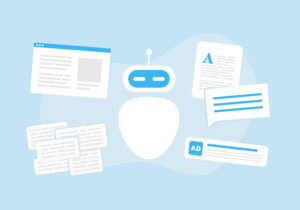Get Social: Join A Group
BY Justin Torres

LISTEN
You’ve established yourself on Facebook, Google+, and LinkedIn. Now what? Your firm’s reputation starts with creating valuable online content for your profile, leaving you responsible for the overall tone of the discussion. Groups and communities build a different type of connection by inviting user generated content.
What are groups and do I need one?
Your main online social presence should be a regular profile. These are designed for businesses, professionals and celebrities who want place their official seal on a social network. Profiles and pages have features for establishing your digital reputation, and you are in charge of those features.
Groups create a slightly less controlled way to connect with followers. In addition to managing your brand, you can gather users with similar interests and have them submit their own interesting articles or can’t-miss local events. Focus on topics that members care about and to which your firm could lend your expertise.
Groups are separate entities from your primary profile and are not technically related, so your fans will have to subscribe to them again. You want to narrow your scope to a practice area or geographic location to foster relevant conversations.
There are advantages and disadvantages to groups on each of the big-three social networks. Here is a walk-through to help you get your Facebook Group, Google+ Community and LinkedIn Group up and running.
Creating A Group
Facebook: Creating a group on Facebook was difficult at first, since the registration button could not be found without using a search engine. It is still not very intuitive, but at least the Groups navigation item appears in the left navigation. You will need to scroll down to your Groups widget and click on “Groups” at the top of the widget. You will be taken to a Groups overview page, from which you can choose “Create Group” (directly under your cover photo). Groups can be set to open, closed to new members, or kept hidden from anyone not already in it. You must invite at least one friend to the group to create it.
Google+: In the recently revamped Google+ interface, Communities now takes a front-and-center role and is easy to find. The button to create a new community is blue and stands out right at the top. You are given the choice of starting a public or private group, while being able to moderate new users and to hide from searches respectively, and little is required up front.
LinkedIn: Groups on LinkedIn feels like a middle ground: the Groups management page is quickly accessible from the primary navigation, but a bit of information is required to initially create the group. Choosing open or members-only will change the privacy for the discussions hosted by the group. There are also a few more settings for those who wish to fine-tune who can join and how.
Winner: Google+ has a polished interface and was the fastest to get up and running.
Finding Your Group
Facebook: A recent upgrade to Facebook introduced clickable and searchable hashtags, making it easier to discover people, posts, pages, and groups by adding an octothorpe in front of keywords (#elderlaw). While pages and groups have many overlapping features - such as showing up in member’s feeds - pages are indexable by search engines and groups are not.
Google+: Search is the primary method of discovering profiles and communities on Google+. Typing in a hashtag, city, practice area, or any other keyword shows bountiful results, posts, and communities. Your group could also show up as recommended to a user based on the content they consume and like.
LinkedIn: As with the other social networks, you have to search to find a group. LinkedIn does recommend a few groups based on your activity, and there is an alphabetical directory of all the groups, but that page is not easily found without searching for it. The site is the only one to feature a drill-down search, but its simplicity means you’ll have to know about the group in order to find it.
Winner: Facebook’s live search lets you skip the results page and go right to the result.
Growing Your Audience
Facebook: Rather than relying on the off chance that someone will stumble upon your group, you can invite friends and people by email to join your community. Groups aren’t about getting the most members, but the most relevant members. If your users find the content useful, they will be your best recruiters for your group by inviting their friends to join.
Google+: Invitations to your Google+ Community can be sent to individuals by their profile, email address, or your personalized circles. Click on “Share this Community” to write a comment and attach media to make a public broadcast and be seen in the Google+ search results.
LinkedIn: When you have a corporate network or have an industry specific interest, LinkedIn Groups are tailored for your needs. There is not a central feed of group updates within the site so there is no way to advertise to everyone about your group’s existence. Instead, groups are geared for conference members, alumni associations, or corporate networks.
Winner: LinkedIn can attract the right kind of contacts from a business-centered community.
Engaging your Members
Facebook: Users in your group can share posts and links and upload photos or videos. Flexible poll features allow members to modify choices should you enable it. Facebook groups also have a tight integration with Dropbox, making it possible to upload directly from your account. There’s also a separate tab for events and files and a basic document editor.
Google+: Sharing an article or photo is straightforward with the enhancements of HTML5-like dragging and dropping uploads. YouTube connectivity and Hangouts add instant video conferencing to any community. Members can be notified right from their dashboard when a new conversation starts.
LinkedIn: Expand your network of legal-minded connections using the LinkedIn user base of professionals. Share an article, poll members for their opinion or share photos from a recent activity. LinkedIn's community is about making stronger and business connections, so be professional.
Winner: LinkedIn allows you to run seminars and Q&As by effortlessly by creating Hangouts with your audience.
Depending on your goals and target demographic, Google+’s streamlined search and emerging user base, social graph and document sharing on Facebook, or LinkedIn’s professional minded connections are all viable options. Choose a topic that your firm knows inside and out, so you can offer assistance on issues users care about the most.
LATEST STORIES