The Complete Law Firm Website Launch Assembly Guide
BY Kristen Friend
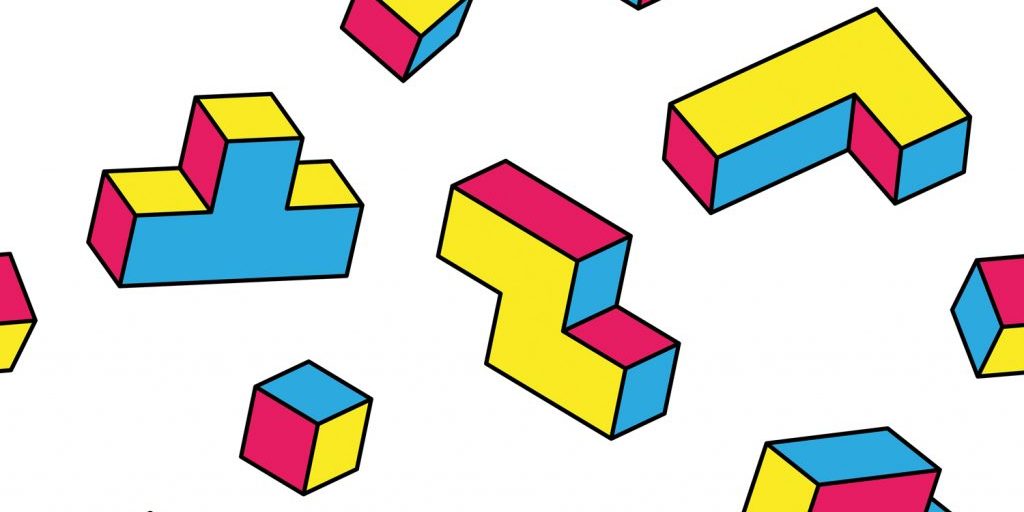
LISTEN
A successful website launch is critical for your firm’s business development, and with all the moving parts, it is easy to miss important steps. Fortunately, you can avoid the mistakes that countless developers have learned the hard way by following an established checklist.
If your firm has taken on a website redesign project, you have likely invested a considerable amount of time and money into the effort. You have carefully considered how your site can serve your potential clients and your business development goals.
You need your new site to be an effective introduction to your firm and a productive first touch point for visitors who may need legal services. After all of the hard work, you do not want missed, critical details to undermine your launch. Who better to take advice from than developers who have taken on countless launches first-hand. The following checklist will help your firm answer the question:
How do we put all the pieces together?
Content
Content is one of the few ranking factors Google openly discusses and for which it provides concrete advice in its Webmaster Guidelines. Google looks, among other things, for quality content when deciding whether a page is relevant to a given search query. A page will suffer if content is not helpful, clearly written, unique and free of errors. Before launching a site, always:
Check for typos. Even if copy has already been edited, it must be edited again thoroughly before launch. Typos can be missed in initial edits or introduced during page building. And a single typo can unnecessarily tarnish any firm’s credibility.
Check for consistency in grammar and voice. Pick a set of guidelines: AP, Chicago Style or a combination of your own, and use them faithfully. Whatever your view on the Oxford Comma, stick to your established internal rules about its treatment site-wide — either use it or do not.
Make sure the you are using first, second and third person consistently. This is especially true if more than one writer has been working on your website copy. Finally, look for regularity in capitalization, particularly in headlines and sub heads, and in words, like US vs. U.S. or Website vs. web site.
Remove test copy and images. Sometimes programmers upload placeholder content to test layout elements. Make sure all test copy has been replaced with the approved version.
On-Site SEO
Some SEO tactics like link-building and press outreach occur off-site. Others involve adjustments to on-page elements and site code. Ensure you have a strong foundation for all types of ongoing SEO efforts by checking your on-site SEO before launch.
Write title and description tags. Your page title displays as the heading in your search result listing, and the meta description is the text that shows directly underneath this title heading. Your title and description should be unique and relevant to each page. If you are using WordPress, popular plugins like All in One SEO Pack will ensure each page has a title and description even if you do not manually enter one.
Even if you choose to use a plugin, take the time to optimize the title and description tags for your most important pages yourself.
Image tags provide information for users and search engines. Every image on your site should have relevant alt and title tags.
Check image tags. Alt and title attributes help optimize images and increase page accessibility. Image tags are used to display pictures online, and the image tag can be given attributes. A simple example would look like this:
<img title="“tooltip" src="“photo.jpg”" alt="“photo" />
Or, fully filled out:
<img title="“Cover" src="“BLF_Magazine.jpg”" alt="“Bigger" />
A screen reader will read the copy contained within the quotations of the alt tag. And a tooltip will display the text contained within the quotations after the title tag when a user hovers over the image. Both tags provide helpful information to users and search engines. Every image on your site should have relevant alt and title tags.
Check schema markup. Schema markup is code that tells search engines what type of information is being displayed, and it helps them display rich result listings. Schema, for example, can identify reviews, schedules and contact information, among many other things. When you see a search listing with, for example, five stars under the title, a date listed for an event or even a series of step-by-step instructions, the additional information in those listings is being displayed because it is marked up correctly using Schema code.
Make sure that you are using schema where necessary and test for errors to ensure it is being read correctly. An engaging rich result can encourage a higher click-through rate.
Verify NAP visibility and accuracy. NAP stands for name, address and phone number. Google looks at NAP information to help confirm your site’s trustworthiness, and visitors need this information to contact you. Your firm’s NAP should be visible and consistent on all pages, and it should always be the same on external websites and profile listings as well.
Check calls to action. Using effective calls to action is both an SEO tactic and a conversion booster. First, test to ensure all call to action links are working. Then, make sure your calls to action are varied. Some may be calls to contact the firm while others might be suggested reading or downloads. These types of internal links help keep readers engaged and on your site, and they provide useful context for search engines.
Calls to action can both encourage visitors to contact you and provide suggested internal links to help keep them on your pages and build trust and authority.
Test page speed. Google has a page speed testing tool, which both gives your site a speed score and offers suggestions about how to speed up load times. Use it and follow its recommendations. Slow page loads are bad for SEO and for users.
Tracking and Forms
The only way to know whether your website is performing the way you need it to is through careful monitoring. You should know, for example, whether your pages are moving up or down in search results, and for which queries. You also need to be able to track visitors and evaluate whether those visitors are completing any goals you have set for them. Looking at raw data about your pages will help you get ahead of any issues and adjust your tactics before you lose too much traffic or see a sharp drop in website conversions.
Install Analytics code. Google Analytics is the most ubiquitous and arguably the most useful tracking tool currently available. Once you have a Google Analytics account, your development team can install a piece of tracking code onto each page template, which allows Google to see data for each page and summarize that data in dashboard reports.
Google Analytics also lets you track the performance of pay-per-click campaigns, showing you which landing pages are performing and what ad language is working, as well as tracking your bid costs and cost per conversion.
Remember, there are no secret tricks to SEO. Your team should make all of your data available to you and should be open about answering questions about website performance.
Unfortunately, there can be a steep learning curve with Analytics. It is worth the investment to hire a marketing company to help monitor your website results and make recommendations based on tracking data. Remember: there are no secret tricks to SEO. Your team should make all of your data available to you and be open about answering questions about site performance.
Test your forms. There are several reasons a visitor might abandon a form. Users may feel the form is asking for too much information they are not yet comfortable sharing. Or, the form may have non-obvious formatting requirements for input like phone numbers, leading to unnecessary and frustrating error messages. Test all forms to ensure that:
• Error messages are obvious and errors are easy to fix
• Correct formatting for inputs is clearly stated
• The form submits successfully and to correct email addresses
• The user is taken to a thank you page that encourages further reading and explains what to expect from your firm
People also expect immediate confirmation that something has happened after submitting a form. You may not be able to respond minutes after a submission, therefore you should have an autoresponder set so that users understand their form submission was successful.
Consider installing a live chat. An online chat can provide helpful user data in addition to connecting you with potential clients. A live chat can tell you when people are most likely to contact you and what types of questions they are asking.
You may find that some valuable leads as unexpected questions about topics you could include in your SEO strategy. Conversely, you may also find that your live chat is attracting non-viable leads, in which case an adjustment in marketing strategy may be in order.
Links
A broken link will shut down a potential client’s progress immediately. Broken links are frustrating, and they negatively affect a site’s reputation.
Scour for broken links. All links must be working, both in the sense that they take the user to another page and that the information on that page is relevant.
Good internal linking is essential to a positive user experience, and internal links help provide search engines with necessary context to better understand your pages.
If your site uses WordPress, you can install a broken link checker plugin, which will run in the background continuously. The World Wide Web Consortium (W3C) also provides a tool with which you can enter your site’s url to have the pages crawled for link errors.
Make sure links are obvious and clickable on all devices. Important links, like contact or download buttons, should be obvious focal points on your pages. All links, including buttons, should have enough contrast in color between the link and the surrounding text for users to see and know what text is linked.
Finally, take device size and functionality into consideration. Handheld devices do not offer the same hover-state feedback desktop devices can. Textual links can be difficult to see and click on smartphones; therefore your pages should include a mix of in-page textual links and easily clickable buttons.
404 pages
Even the most diligent link checking may miss broken links. Time and site updates can also create broken links. Because link perfection is difficult to maintain, always have a fallback in the form of a good 404 page.
A 404 page can take what would be a frustration and turn it into a way to keep users engaged. A 404 page can offer additional reading, links to popular articles or pages, a search function and a contact function.
A search function is a must on a 404 page. It encourages users to continue on your site and proves you want people to find the information they need. Without a search function, a potential client’s journey could come to a premature end.
Images
Images show off your team and professionalism, make your website look great and help users connect with you. However, images can also make pages load slowly, causing user frustration and potentially harming SEO. Images should be optimized to use the fewest number of bytes while also looking good on all devices.
Blurry, pixelated images reduce your website’s credibility, while large images diminish user experience. You are looking for the optimal balance between size and quality.
What is image optimization?
Image optimization reduces file sizes without sacrificing quality. Images should be cropped to an appropriate size before upload and exported from Photoshop for web use. Even properly exported images can use more bandwidth than necessary. Online tools like Compressor.io can significantly reduce the size of already optimized images.
Style
More than one person may update your site, and everyone should use the same style conventions. Check that you have a stylesheet that defines header tags, blockquote styles, styles for bulleted lists and other recurring elements. A thorough style guide will set the best foundation for future work.
Security
A secure website is a must for increasing user confidence, shoring up SEO, preventing headaches from unwanted intrusions and stopping potentially harmful breaches. Take the following steps to maximize security efforts:
Install an SSL certificate. SSL certificates are often free with a hosting package and are easy to install. Google also favors sites with SSL certificates, and having one will prevent users from seeing frightening security errors.
Install security plugins. WordPress is used widely enough that several well-supported security plugins are available, like Wordfence and Malcare.
Protect against spam. Comment spam is a nuisance, and bad actors can use unprotected comments to inject unwanted code. Install an anti-spam program like Askimet to monitor comments.
Secure passwords. Database and website logins should all be encrypted and stored in a secure location.
Review the basics
Immediately before launch, make sure to review easily missed items that can derail website success. These include:
Ensure pages are being indexed. Google has to be able to see a page in order to crawl it. Most developers will disable indexing during website development so that Google does not index incomplete pages or test pages. It is easy to miss the step of enabling indexing and preventing Google from being able to see and rank your pages.
Check sitemaps. You should have a public sitemap page for users and an XML sitemap for search engines.
Install a broken link checker. Find a broken link plugin that will notify you when links are no longer valid.
Test website search function. A robust search is a critical user experience tool. Some people will take the time to click around and find what they are looking for and others will abandon a site in frustration if they are not immediately served. Search should be easy to find on every page and should return relevant results.
Install a favicon image. The favicon is the small image that appears to the left of the url at the top of a webpage. A favicon is not critical to a website’s function, however it adds a touch of authority and professionalism and reinforces your firm’s branding.
Update admin email. Make sure notifications are being sent to the correct email address.
Check URL structure. A content management system will usually name pages with a series of numbers, which represent a page ID. These urls are difficult for users to remember, and they tell Google nothing about the information on the page. Change the url structure so that it is descriptive.
Backup your site. Always backup immediately before launch.
Test, Test and Test
Testing should begin during development, continue through pre-launch and extend indefinitely once a site is live. Test your site across as many devices as possible. At this point, new sites should be developed using responsive design. Google has been recommending responsive design as its preferred method for cross-platform compatibility for several years.
People make checklists for all sorts of things that are far less important than a website launch. More care should be given to this process than you would the ritual of grocery shopping. Follow a plan to ensure your launch goes well and your stress levels stay low.
LATEST STORIES



