Love Your Yellow Sticky Notes During Jury Selection?
BY Kerrie Spencer
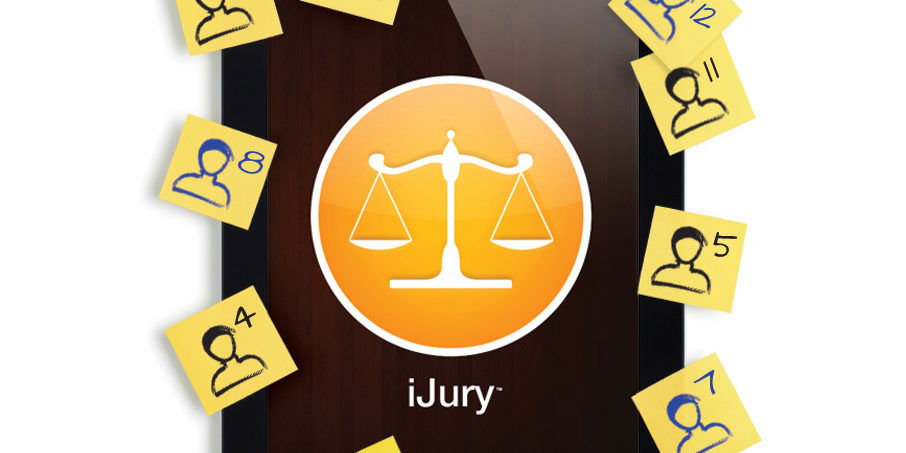
LISTEN
If you are a die-hard sticky notes fan, you might not be so interested in the latest jury selection tools for your iPad. It is hard to beat the hands-on visual lineup of yellow notes right there in front of you, where you can move them back and forth whenever you like.
However, if you love your iPad more than sticky notes, iJuror and/or Jury Duty may tweak your interest.
If you do not intend to change from 3M to an iPad app, read on anyway, as it is an exciting new world out there. Who knows? You might get an iPad, or if you have one, you may want to try something new to streamline your jury selection process. Keeping track of all the potential jurors and alternates can be the stuff nightmares are made of if you are unprepared.
The iPad can be positioned uniquely to offer attorneys a terrific advantage when selecting a jury. It is small, portable (meaning you are not ripping notes off your briefcase when it’s time to pack up), easy to use and does not interrupt court decorum. Even if you use a paper grid to plant your sticky notes, there is nothing to say that you cannot try the iPad. After all, it is a grid – just a smaller one. But, the real issue is functionality and what suits you the best.
We have done some research for you and found that while these two apps may have the potential to be great one day, they are not quite there yet. However, we will leave that up to you to decide once you see the video and read about the pros and cons.
Jury Duty, at $39.99, has great potential to allow you to customize your voir dire on the fly and save the information instantly, rather than stopping to adjust your handwritten seating chart. The Add Juror feature allows you to create your jury list. Enter names and have the instant ability to email them to yourself or staff for further research. Enter as much information as you like, you are not restricted by a small note pad block.
If you like customization, you will find Jury Duty’s seating chart appealing. It allows you to customize the layout for each courtroom you are in, making the iPad chart look identical to the jury panel. You may assign jurors to individual squares. Referring to your notes on what you want to ask in voir dire? Enter the questions into the iPad. It helps track what questions have already been asked.
On commencing voir dire, the upper hand goes to the counsel who can talk to the potential juror by name. Jury Duty has an easy-to-read pop-up that appears on screen with the juror’s information. You may use the screen to note your thoughts, comments and opinions about the juror on the spot. When you are done with the questions, the white square turns blue, an easy visual reference allowing you to note who you have already questioned. At the end of the day, all the information, in the form of a report, can be emailed or printed.
iJury is a touch more simplistic and priced at $14.99, but it still has the potential to save you time while trying to score your jury panel. Built by trial lawyers for trial lawyers, this latest tool lets an attorney focus solely on each individual juror and not lose track of any of the critical data they need to rank that person. Paying attention to a juror, their body language, attitudes and responses is critical for your case. This app may allow you more freedom to question and rank according to the parameters you are striving for.
An Orlando attorney partnered with a computer technician to design iJury. The attorney had been through one trial voir dire too many without the help of a computer, and he wanted to create something that would let him, and other attorneys, completely focus on the art and strategy of voir dire instead of shuffling paper.
While the latest technology could help streamline the voir dire process, these apps are still in head-to-head competition with the post-it notes. Some things, despite modern technology, just seem to work better the old-fashioned way. What will you be using for your next voir dire? Sticky notes of various colors, or one of these newer applications?
LATEST STORIES



