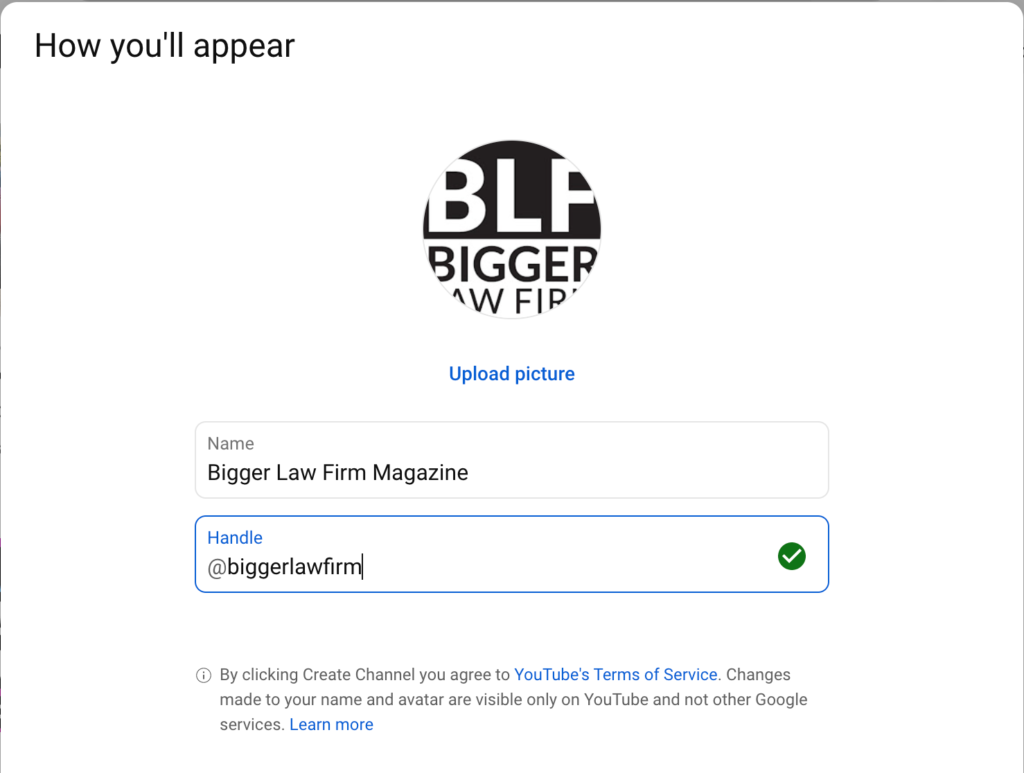Getting a Handle on YouTube Handles for Lawyers
BY Dexter Tam

- YouTube has added unique, personalized URLs for your channel.
- Handles will make it easier for your channel to be found.
- Learn how to get your YouTube handle setup
LISTEN
One of the profound ways social media have shaped all our lives is by making networking and connecting convenientl. Twitter, Facebook, and Instagram to name a few allow you to directly communicate with someone by tagging them, with an @, followed by their name or username.
As leaders in the online video-sharing space, YouTube has fostered a large community of users on their platform, and have now followed suit with other social media platforms by introducing YouTube handles as a way to make connecting with people more readily accessible. Handles are exclusive to you and the title is added at the end of youtube.com
What you can do with a YouTube handle
With YouTube handles, it simplifies the work you need to put in to make your channel reach a greater audience. A couple enhancements having a handle can provide you with are improved searchability, recognition, and community engagement.
In terms of advertising your YouTube channel, having a handle makes it much simpler, and cleaner. If you did not have a custom URL for your channel, you would have been given a 24 character ID after the YouTube domain URL. With handles, you can use your law firm's name and keep your YouTube URL on brand like your other social media profiles.
Also, with your YouTube handle now live, you can tag and be tagged by other creators and on other videos. This will allow you to engage with communities on YouTube more seamlessly.
How to setup your YouTube handle
Creating your YouTube handle is incredibly easy. In fact, YouTube may have sent you an email letting you know your channel was ready to add a handle, and you would have been able to choose your personalized handle with one click of a button:
If you did not receive this email, fear not; you’re still able to select your handle. To do so, make sure you’re signed into your YouTube channel. Head over to https://www.youtube.com/handle, and select “Change handle”. An on-page window will appear, and you will be able to choose your handle.
Confirm your selection, and voila, your YouTube channel now has its own unique URL.
It’s important to remember that handles are unique to your channel, so make sure you get yours added before it's unavailable!
LATEST STORIES